Examiner - SK0-002
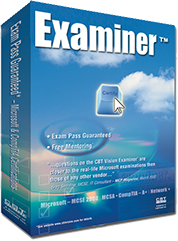 |
Examiner™ for CompTIA Exam SK0-002: |
* CompTIA may incorporate newer testing technologies or content into a given exam at any time. It may change the characteristics of its exams without prior notice.
The CompTIA Server+ exam is the next big step after A+ and Network+ for many people in building the credentials they need for a successful IT career. CompTIA describes the Server+ credential as "an international industry credential that validates the knowledge of individuals with 18-24 months of experience with Industry Standard Server Architecture (ISSA) technology." It's targeted towards "Professionals who want to certify their advanced technical knowledge in areas such as RAID, SCSI, multiple CPUs and the like." If you're unsure of what the "the like" might mean you've come to the right place for a good summary of that.
More information can be found at the web site. The material your exam is going to test you on is divided into eight main areas called domains that encompass similar technologies, competencies and the like:
General Server Hardware Knowledge (30 % of the total exam)
Is the Server+ plus exam about hardware? Yes, very much so. If you think PCI can be mastered by knowing that it stands for Peripheral Component Interconnect or Interface, you have a lot of studying to do. PCI Bus Mastering, PCI Hot swap and PCI-Express are just some of the areas to cover. Then there's adapter load balancing. Then there's knowledge of the right hardware for Proxy Servers, Database Servers, Client/Servers, Application Servers, Mail Servers, FTP Servers and SNA Servers, to consider just a few. Not to mention hardware server models such as: blade servers, tower servers, rack-mount servers and the like. And lest we forget... application server models. Also required is extended mastery of all sorts of A+ like topics, such as RAM and SCSI. Then cap that off with a good grounding in multiprocessing systems and 64-bit server environments. Less-than-serious answers regarding the differences between SAN and NAS will get you nowhere in record time. Your hard disk competencies should cover everything from ATA 33 to SATA II.
Installation (11%)
Installation can involve conducting pre-installation planning activities, installing hardware using best practices, and developing a server management plan (involving in-band and out-of-band management). In-band communication follows normal communications path. Out-of-band communication follows extraordinary or unusual paths. In the context of network management, the term means that there is a separate (i.e., parallel) network used to monitor and control a data network.Additionally, you need to know how to set up SCSI, Ethernet, cabling, rack installations and KVMs the right way, the first time.
Configuration (13%)
It follows that configuration will partake of many of the same basic skill sets required to install networking components of all kinds. However, special emphasis is placed on RAID, external drives of all kinds, UPSs, and SCSI and Serial ATA systems. In any case, you need to be familiar with how SNMP is used to optimize, configure and monitor the components that make up a network.
Upgrading (13%)
Once again, upgrading may seem to be quite similar to installation and configuration. The emphasis in this domain is initially placed on backup. Presumably you'll be backing up and creating emergency boot and repair disks before you get started with the upgrade. So know the difference between differential and incremental backups as well as all the other necessary backup lore pertaining to this domain. Another big part of become a master of this domain is being able to upgrade essential server components such as processors and hard disks. Issues that you need to address include: Compatibility, N+1 stepping speed and cache matching, possible OS upgrades and proper ventilation for processors. Hard disk upgrade issues could include (but are not limited to) SCSI termination and cabling, ATA/IDE cabling, master/slave and potential cross-brand compatibility, connections on serial ATA drives and replacing existing drives. Just about everything else you can think of can also be upgraded, including RAM, BIOS, NICs, SCSI and PCI adapters, uninterruptible power supplies, firmware, NOSs, software and monitoring agents. You will need to be conversant with the issues involved with upgrading all of these.
Proactive Maintenance (6%)
Now that you have installed, configured and upgraded everything as required, your work is not finished. Maintenance of the proactive kind is accorded a six percent share by the subject matter experts at CompTIA. Your duties will include performing regular backups, creating baselines and comparing performance, adjusting SNMP thresholds, performing physical housekeeping (yes you), and monitoring and maintaining according to the server management and service plan.
Environment (3%)
Domain 6 involves hands-on, physical issues. You should be able to recognize and report on physical security issues. These include the physical access to the server room and other sensitive areas. Preventing unauthorized physical access is the gist of this. The environment in which your servers run is also to be considered. You need to control temperature and humidity, prevent ESD and power surges as well as maintain backup power generators.
Troubleshooting and Problem Determination (19%)
Troubleshooting involves determining what the problem is at the outset. Anyone who has heard the line "My computer doesn't work." Should recognize how important that determination is. Some of the best diagnostic techniques involve isolating the problem, careful questioning and observation. Those who are Server+ certified should also be able to use a variety diagnostic hardware and software tools and utilities, perform shutdown procedures for a heterogeneous array of OSs including: Microsoft Windows NT/2000/2003, Novell NetWare, UNIX, and Linux. Common diagnostic tools include: PING, IPCONFIG, TRACEROUTE and FDISK as well as hard disk utilities, TELNET and SSH. Troubleshooting also encompasses performance issues relating to Processors, Bus transfer, I/O, Disk I/O, Network I/O and Memory.
Disaster Recovery (6%)
At this point you may have noticed that the percentages fail to add up to 100%. This is because of rounding and the like. However, do not consider Disaster Recovery as a 5% category. At 6 percent you'll be better prepared should disaster strike. Part of that preparedness is being able to "read and follow the disaster recovery plan." per CompTIA. Another huge part of being able to recover from disaster is being thoroughly familiar with backup hardware, media, types, schemes and procedures. Be prepared to answer questions involving hardware redundancy for NICs, fans, power supplies and the like. Be familiar with the concept of hot sites and cold sites as it applies to disaster recovery and planning.
How can you avoid a disastrous Server+ exam experience? How about trying your hand at 250 questions on advanced server-based networking for starters? We've got the questions. We've got the answers. We've got the explanations.
Need a second opinion? Read what MCP Magazine has to say about Examiner's "elegant interface, multiple testing options and solid exam questions." Just follow the link to our review.
Examiner™ has everything you need to pass your exam.
