Examiner - 70299
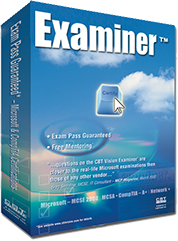 |
Examiner™ for Microsoft Exam 70-299: |
Exam Information*
| Exam # : | Time Limit : | Passing Score : | Exam Questions : | Examiner Questions : | Format : | Certifications : |
| 70-299 | 90 min. | 700 | 35-40 | 194 | Traditional multiple choice and interactive | MCSE, MCSA, MCP |
* Microsoft reserves the right to incorporate newer testing technologies into a given exam at any time,
to change the number of questions, to change the passing score or even eliminate score reports completely without prior notice.
Once you've passed this exam, you can inform the world (especially potential or current employers) that you are ready to take on the task of implementing and administering security in a Microsoft Windows Server 2003 Network. Just what does this task involve? For starters it involves many, many details; a keen intelligence and a "feel" for security issues. Where can you obtain these qualities? Well, we can help you with the details, you'll need to supply the keen intelligence and we will work on the "feel" for security issues together.
The exam also incorporates newer testing technologies such as build and reorder, select and place, and highlight answer. CBT Vision has been developing these types of exam items for over four years and continues to keep pace with emerging testing technologies of all kinds.
Ideally, your experience should be gained in an environment specified by Microsoft to include:
- 250 to 5,000 or more users
- Three or more physical locations
- Three or more domain controllers
- Network services and resources such as messaging, database, file and print, proxy server, firewall, public key infrastructure (PKI), Internet, intranet, remote access, and client computer management
- Connectivity requirements such as connecting branch offices and individual users in remote locations to the corporate network and connecting corporate networks to the Internet
Your home practice network may not match these specifications exactly.
We are sure that Examiner™ has exactly what you need to pass your exam. We guarantee it! The details follow: For a comprehensive list of all the topics you need to know to pass this exam you can visit Microsoft's official web page for the 70-299 exam. The following should provide a good summary of what is involved.
Implementing, Managing, and Troubleshooting Security Policies
You should be comfortable using security templates regardless of computer role. Those roles may include SQL Server, Microsoft Exchange Server, domain controller, Internet Authentication Service (IAS) server, or Internet Information Services (IIS) server. You should be able to do the same for client computer including desktop, portable, and kiosk. Typical tasks may include the following: configuring registry and file system permissions, account policies, pol files, audit policies, system services, event logs and the like; assigning user and group rights; restricting user and group rights; deploying security templates using Active Directory-based Group Policy objects (GPOs) and command-line tools and scripting; and troubleshooting security template problems regardless of operating system, taking into account factors such as policy inheritance and removal of security template settings.
Implementing, Managing, and Troubleshooting Patch Management Infrastructure
Be ready to plan the deployment of service packs and hotfixes. Know when a hotfix or patch should not be applied. Know where to apply patches and why. Be familiar with pilot deployment scenarios. Know how to roll things out and how to roll them back. Know how to use the MBSA and the MBSA command-line tool. Know how to deploy service packs and hotfixes.
Implementing, Managing, and Troubleshooting Security for Network Communications
For some reason implementing, managing, and troubleshooting security for network communications involves a good number of acronyms. It is insufficient to know what these acronyms stand for to pass the exam. You need to know how to:
- Plan IPSec deployments. Including IPSec policies for domain controllers, Internet Web servers, databases, e-mail servers, and client computers.
- Configure the appropriate IPSec protocol, including Authentication Header (AH) and Encapsulating Security Payload (ESP) as well as IPSec inbound and outbound filters and filter actions.
- Deploy and manage IPSec policies. Troubleshoot IPSec including IPSec certificates.
- Plan and implement security for wireless networks. Deploy, manage, and configure SSL certificates, including uses for HTTPS, LDAPS, and wireless networks. Know how to renew certificates and obtain self-issued certificates instead of publicly issued certificates.
- Configure security for remote access users. Authentication types include PAP, CHAP, MS-CHAP, MS-CHAP v2, EAP-MD5, EAP-TLS, and multifactor authentication that combines smart cards and EAP.
- Configure and troubleshoot virtual private network (VPN) protocols.
Planning, Configuring, and Troubleshooting Authentication, Authorization, and PKI
An entire section of the 70-299 exam is devoted to PKI (Public Key Infrastructure). It is important for you to master issues relating to authentication, group structure, authorization and Certificate Services. Be prepared for questions on trust relationships, group scope, access control lists (ACLs), digital signatures, certification authorities (CAs), certificate templates and certificate revocation lists (CRLs). Know how to back up and restore the CA.
The features that users have come to expect from Examiner™ will help you to master the knowledge and skills you need to succeed. Those features include solid questions and innovative testing technology that are a part of every Examiner™. Examiner™ provides you with 194 questions.
Examiner™ has everything you need to pass your exam.
For a list of all the topics you need to know to pass this exam you can visit Microsoft's official web page for the 70-299 exam.
