Examiner - 70294
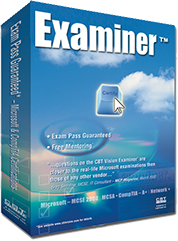 |
Examiner™ for Microsoft Exam 70-294: |
Exam Information*
| Exam # : | Time Limit : | Passing Score : | Exam Questions : | Examiner Questions : | Format : | Certifications : |
| 70-294 | 70 min. | 700 | 45 | 182 | Traditional | MCP, MCSE, MCSA |
* Microsoft reserves the right to incorporate newer testing technologies into a given exam at any time,
to change the number of questions, to change the passing score or even eliminate score reports completely without prior notice.
Microsoft was very fond of the word "active." This fondness has resulted in the creation of products and technologies such as Active Desktop, ActiveX and Active Directory. Active Directory and its infrastructure is the focus of this exam. The topics and skills that you need to focus on are outlined below. Passing this exam will keep your current certification active and up-to-date or possibly activate a new one.
CBT Vision's Examiner test prep software is designed to help you keep active on the certification front. It will allow you to make such proactive moves as taking exam 70-294 and passing it. We guarantee it. The software and support package for exam 70-294 includes solid questions and innovative testing technology. These features are actually part of every Examiner we sell. Examiner™ will prepare you to get active with the 70-294 topics summarized below.
Planning and Implementing an Active Directory Infrastructure
The revised Active Directory environment requires that the certified professionals that function within it be able to:
- Plan a strategy for placing global catalog servers. Consider traffic and universal group caching.
- Plan flexible operations master role placement. In terms of operations masters know well which one does what, what depends on which one and who can make it happen.
- Implement an Active Directory directory service forest and domain structure. You should know how to create forest root domain, a child domain, and create as well as configure Application Data Partitions. Setting up an AD domain controller and setting an Active Directory forest and domain functional level based on requirements also need to be mastered. Your ability to establish the various kinds trust relationships will also be tested.
- Implementing an Active Directory site topology means that you should be able to configure site links and preferred bridgehead servers.
- Planning and implementing also involves planning an administrative delegation strategy that builds an organizational unit (OU) structure and a security group hierarchy based on delegation requirements.
Managing and Maintaining an Active Directory Infrastructure
Managing and Maintaining an Active Directory Infrastructure entails the following skills:
- Manage an Active Directory forest and domain structure.
- Manage an Active Directory site.
- Monitor Active Directory replication failures. Tools might include Replication Monitor, Event Viewer, and support tools.
- Restore Active Directory directory services.
- Troubleshoot Active Directory.
Planning and Implementing User, Computer, and Group Strategies
With the advent of Windows 2003 comes a renewed awareness on Microsoft's part of issues that involve security. Your awareness may need to be renewed regarding the following topics and skills:
- Planning a security group strategy.
- Planning a user authentication strategy - including smart cards and/or passwords as appropriate.
- Planning an OU structure. Analyzing the administrative requirements for an OU, as well as the Group Policy requirements for an OU structure.
- Implementing an OU structure by creating an OU, delegating permissions for an OU to a user or to a security group and locating objects within an OU hierarchy.
Planning and Implementing Group Policy
Group Policy hasn't gone away in Windows 2003. In fact it still comes in very handy for implementing security and other settings for users and computers in a Windows-based networking environment. You'll need to be ready to:
- Plan Group Policy strategy. This includes using the Resultant Set of Policy (RSoP) Planning mode.
- Configure the user environment by using Group Policy. You can use Group Policy to distribute software, to automatically enroll user certificates, to redirect folders and of course, you can use it to configure your user's security settings.
- You should also be ready to use group Policy to deploy a computer environment. That means that you can use GP to distribute software, to automatically enroll computer certificates and to configure computer security settings by using Group Policy.
Managing and Maintaining Group Policy
Of course, nothing works right the first time when you need it to. That's why MS feels the need to have its certified professionals capable of troubleshooting issues related to Group Policy application deployment.
- Tools might include RSoP and gpresult, which have made their way from the Windows 2000 resource kit to the 2003 mainstream.
- After all is said and done you still may need to keep that net admin job. You should be able to maintain installed software by using Group Policy. This includes distributing updates to software initially distributed by Group Policy, as well as configuring automatic updates for network clients using GP
- Troubleshooting the application of Group Policy security settings may also require the use of RSoP and the gpresult command.
Examiner™ has everything you need to pass your exam.
For a list of all the topics you need to know to pass this exam you can visit Microsoft's official web page for the 70-294 exam.
