Examiner - 70270
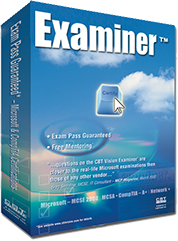 |
Examiner™ for Microsoft Exam 70-270: |
Exam Information*
| Exam # : | Time Limit : | Passing Score : | Exam Questions : | Examiner Questions : | Format : | Certifications : |
| 70-270 | 120 min. | Pass/Fail | 60 at present time | 195 | Traditional as yet | MCP, MCSA, MCSE |
* Microsoft reserves the right to incorporate newer testing technologies into a given exam at any time,
to change the number of questions, to change the passing score or even eliminate score reports completely without prior notice.
Examiner for Windows XP Professional contains 195 thought provoking questions and answers plus all standard features that make every one of our products outstanding.
Windows XP is bright and colorful; it came out on time; your friends or neighbors probably use a lite version; and it's quite stable. Is this a Microsoft product? Yes, and you may be required to know even more about than that.
The exam that is designed to prove that you know XP inner workings is going to test you in these areas:
Installing Windows XP Professional
Be familiar with Remote Installation Services, Sysprep, RIPrep, the Setup Manager and unattended answer files. How they work together or not. You must be able to update, upgrade and apply service packs to Windows XP. Dynamic update options are brand new. Get to know the Setup Manager Wizard and his cohort, the File and Settings Transfer Wizard, too. Then take some practice with the User State Migration Tool.
Implementing and Conducting Administration of Resources
Be familiar with Remote Installation Services, Sysprep, RIPrep, the Setup Manager and unattended answer files. How they work together or not. You must be able to update, upgrade and apply service packs to Windows XP. Dynamic update options are brand new. Get to know the Setup Manager Wizard and his cohort, the File and Settings Transfer Wizard, too. Then take some practice with the User State Migration Tool.
Implementing, Managing, and Troubleshooting Hardware Devices and Drivers
This topic is more complicated than before, but once you've mastered it hardware devices are easier to contend with than in previous versions of Windows. CDs, DVDs, displays, IrDAs and disk drives all figure into the mix. The Plug and Play is now fully supported. System Restore Points could be worth exploring.
Monitoring and Optimizing System Performance and Reliability
Aside from the usual monitoring and optimizing of memory, disks, processors, networks and applications you'll need know all about a few other miscellaneous topics. These include Task Scheduler, driver signing, Safe Mode and the System State.
Implementing, Managing, and Troubleshooting Hardware Devices and Drivers
This topic is more complicated than before, but once you've mastered it hardware devices are easier to contend with than in previous versions of Windows. CDs, DVDs, displays, IrDAs and disk drives all figure into the mix. The Plug and Play is now fully supported. System Restore Points could be worth exploring.
Configuring and Troubleshooting the Desktop Environment
To keep your users happy you'll need to configure and troubleshoot the desktop environment. Knowledge of user profiles, multi-language support, accessibility issues, fax support and Windows Installer will aid you in the task. The Program Compatibility Wizard may be able to help you play DOS games at lunch and much more.
Implementing, Managing, and Troubleshooting Network Protocols and Services
What most of this topic boils down to is TCP/IP. Whether it's a dial-up connection, a virtual private networking connection or a shared Internet connection, you must know how to hook up your clients and maintain the link. You can now afford them some local protection from Internet nasties by configuring, managing, and troubleshooting an Internet Connection Firewall (ICF) that's bundled with XP Pro. Don't entirely neglect the other protocols such as NetBEUI or NWLink, however.
Implementing, Monitoring, and Troubleshooting Security
When it comes time to start encrypting, auditing and authenticating things, it's time to study up on security. Know how to implement manage and troubleshoot account settings, local security policies and EFS. EFS has added a few new bells and whistles.
Examiner™ has everything you need to pass your exam.
For a list of all the topics you need to know to pass this exam you can visit Microsoft's official web page for the 70-270 exam.
