Examiner - 70216
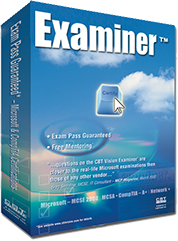 |
Examiner™ for Microsoft Exam 70-216: |
Exam Information*
| Exam # : | Time Limit : | Passing Score : | Exam Questions : | Examiner Questions : | Format : | Certifications : |
| 70-216 | 200 min. | Pass/Fail | 65 at present time | 180 | Traditional as yet | MCP, MCSE, MCSA |
* Microsoft reserves the right to incorporate newer testing technologies into a given exam at any time,
to change the number of questions, to change the passing score or even eliminate score reports completely without prior notice.
All the features of Examiner™ for Microsoft Exam 70-216 are designed to help you figure out how to implement and administer a Microsoft Windows 2000 Network Infrastructure. The topics that you should study are listed below:
Installing, Configuring, Managing, Monitoring, and Troubleshooting DNS in a Windows 2000 Network Infrastructure
You need to know about installing, configuring, and troubleshooting DNS. This includes the DNS service, a possible root name server, zone configuration, caching only servers, DNS clients, dynamic update options, managing and monitoring DNS and more. If this partial list hasn't convinced you that DNS is important for Exam 70-216, click here for the full list of "Skills Being Measured" from Microsoft.
Installing, Configuring, Managing, Monitoring, and Troubleshooting DHCP in a Windows 2000 Network Infrastructure
The purpose of DHCP is simple: assigning TCP/IP configuration automatically to host computers on the network. Why should it seem so complicated on the exam? Because it can get that way in real life. Some of the complications include: installing the DHCP Server service, creating and managing DHCP scopes, superscopes, and multicast scopes, configuring DHCP for DNS integration, authorizing a DHCP server in Active Directory and managing and monitoring DHCP.
Configuring, Managing, Monitoring, and Troubleshooting Remote Access in a Windows 2000 Network Infrastructure
Remote access should be simple. Making it simple can be complex but rewarding in any number of ways. Many people need to connect from afar these days. You must be able to configure and troubleshoot remote access elements like inbound connections, remote access policies and profiles. A virtual private network (VPN) may be a future reality too - along with authentication protocols and encryption protocols.
Installing, Configuring, Managing, Monitoring, and Troubleshooting Network Protocols in a Windows 2000 Network Infrastructure
It's likely that you've had the chance to Install, configure, and troubleshoot network protocols and configure network bindings. You'll certainly being expected to know how to do these tasks on the exam. If you still get confused between TCP/IP and NWLink, we'll try to help. Be forewarned, however, that that's just the beginning. By the end of the day (in figurative terms) you'll need to be able to configure TCP/IP packet filters, configure and troubleshoot network protocol security and manage and monitor network traffic. Then there's IPSec (IP Security). You should be able to enable it, configure it for both transport and tunneling mode, customize its policies, and manage and monitor it before you take your exam.
Installing, Configuring, Managing, Monitoring, and Troubleshooting WINS in a Windows 2000 Network Infrastructure
Let's not forget about WINS. Some of us thought we might be able to, with the advent of Windows 2000. Lest we forget, here's what needs to be remembered: installing, configuring, and troubleshooting WINS, configuring WINS replication, configuring NetBIOS name resolution and the requisite managing and monitoring.
Installing, Configuring, Managing, Monitoring, and Troubleshooting IP Routing in a Windows 2000 Network Infrastructure
Do you know how to route? - At least how to install, configure, and troubleshoot IP routing protocols. If you know how to update a Windows 2000-based routing table by means of static routes, implement Demand-Dial Routing and manage and monitor IP routing you're on your way. The route to furthering your knowledge may lie within Examiner™.
Installing, Configuring, and Troubleshooting Network Address Translation (NAT)
You can share an Internet connection using Internet Connection Sharing or NAT. What's the difference? You'd better know. Along with knowing how to install NAT, configure NAT properties and configure NAT interfaces.
Installing, Configuring, Managing, Monitoring, and Troubleshooting Certificate Services
Much of what has been touched upon elsewhere on this page depends on Certificate Services. For hands on practice: install and configure Certificate Authority (CA), issue and revoke certificates and remove the Encrypting File System (EFS) recovery keys. Then test your skills in Examiner™
Examiner™ has everything you need to pass your exam.
For a list of all the topics you need to know to pass this exam you can visit Microsoft's official web page for the 70-216 exam.
